A step-by-step instructions on how to use ServiceDesk Lite.
1
Installation Guide
The ServiceDesk Lite Edition Installation Guide provides a step-by-step process to download and install the software on Windows PCs. It includes instructions to download the zip file, extract it, and run the setup. After installation, users can log in with default credentials to start using the software.

Help File
2
Getting Started Guide
The ServiceDesk Lite Edition Getting Started Guide helps users quickly set up the software by entering basic details such as Employee and Product information. After logging in, the wizard assists in setting up data, which can be modified later, it also explains how to re-login in to the system.

Help File
3
First Contract
This guide will help you enter and manage contracts in ServiceDesk Lite, including adding contract details, products, and saving the contract.
Menu : Organization > Contract

Help File
4
Renew Contract
This guide explains how to renew a contract in ServiceDesk Lite, from logging in to selecting and renewing a contract with just a few clicks.
Menu : Organization > Contract

Help File
5
Report and Dashboard
This guide shows how to view reports in ServiceDesk Lite, including using the Smart Report and Dashboard features to access contract data, apply filters, and view charts.
Menu :
- Organization > Reports > Smart Report
- Organization > Reports > Dashboard

Help File
6
Contract Screen Interface
This guide explains the Contract Screen Interface in ServiceDesk Lite, covering how to view, add, edit, delete, search, and renew contracts. It also highlights key features like date filters and toolbars
Menu : Organization > Contract

Help File
 INDIA
INDIA
 try now
try now