A step-by-step instructions on how to use ServiceDesk Basic.
1
Installation Guide
This guide will help you download, install, and log in to the ServiceDesk Basic. It covers system requirements, step-by-step installation, and default login credentials for a quick and easy setup.

Help File
2
Getting Started Guide
This guide will help you quickly log in, set up master data using the startup wizard, and prepare ServiceDesk Basic for entering contracts. Ideal for first-time users, it covers login steps, initial configuration, and next steps after setup.

Help File
3
First Contract
This step-by-step guide walks you through creating your first contract in ServiceDesk Basic. Learn how to enter contract details, add products, and include notes, with a simple walkthrough of each tab in the contract module.
Menu : Organization > Contract

Help File
4
Renew Contract
This guide helps you renew a contract in ServiceDesk Basic quickly and easily. It covers selecting a contract, updating the renewal period, and saving the changes all in just a few clicks.
Menu : Organization > Contract

Help File
5
Report and Dashboard
This guide walks you through viewing reports in ServiceDesk Basic. Learn how to access Smart Reports and Dashboards, use filters, export data to Excel, and analyze contract data through graphs and summaries.
Menu :
- Organization > Reports > Smart Report
- Organization > Reports > Dashboard

Help File
6
Contract Screen Interface
This guide explains the Contract screen layout in ServiceDesk Basic, including menu functions, toolbar actions, tabs for data entry, and tools like search, filters, and contract renewal for easy contract management.
Menu : Organization > Contract

Help File
 INDIA
INDIA
 try now
try now