A step-by-step instruction on how to use TimeTracker Standard.
1
Installation Guide
This step-by-step guide helps you download and install TimeTracker Standard Edition . It provides detailed instructions for setting up the software on your Windows PC, from downloading the zip file, extracting it, to completing the installation and logging in.

Help File
2
Getting Started Guide
This guide helps you set up and start using TimeTracker Standard Edition . It covers logging in, using the initial setup wizard to configure basic details (Employee, Project, Task), and entering timesheets. The wizard appears only the first time you log in, and you can update the information later through the Master screens.

Help File
3
First Timesheet
This quick guide explains how to enter your first timesheet in TimeTracker Standard Edition. It shows how to select time slots, add task details, and save entries. Users can view total hours worked, along with a project and task-wise summary for the day.
Menu : My > Timesheet > Details

Help File
4
Timesheet Monthview
This guide provides a quick walkthrough of the Monthview feature in TimeTracker Standard Edition . It helps users view time entries for an entire month and easily access detailed timesheets for specific dates by clicking on the calendar.
Menu : My > Timesheet > Monthview

Help File
5
Reports
This step-by-step guide helps you view reports in TimeTracker Standard Edition . It explains how to access Smart Reports, select the desired report (e.g., Timesheet Time In-Out), filter data by date or value, group similar entries, and export the report to Excel for easy analysis and record-keeping.
Menu : My > Reports > Smart Report

Help File
Project Manager
6
Project Manager Timesheet View
This guide explains how project managers can view and manage team timesheets in TimeTracker Standard .It covers how to access project-wise employee lists, check individual timesheets by date, and view summaries of hours worked by project and task—making it easy to monitor team productivity.
Menu : Project Manager > Timesheet > Details

Help File
7
Project Manager Monthview
This guide shows project managers how to use the Monthview feature in TimeTracker Standard. It provides an overview of viewing monthly timesheet entries for each team member, switching between months, and easily tracking total hours worked per day for better project oversight.
Menu : Project Manager > Timesheet > Monthview

Help File
8
Project Manager Reports
This guide explains how project managers can access and use the Smart Report feature in TimeTracker Standard . It walks through selecting timesheet reports, applying date filters, grouping data, performing aggregate functions, and exporting reports to Excel for detailed analysis and record-keeping.
Menu : Project Manager > Reports > Smart Report

Help File
 INDIA
INDIA

 try now
try now