A step by step instruction on how to use SalesTracker Lite.
1
Installation Guide
This guide provides step-by-step instructions on how to download, install, and use SalesTracker Lite on your Windows PC or laptop. Follow the detailed steps to ensure smooth installation and setup of the application.

Help File
2
Getting Started Guide
This guide provides a quick start overview on how to set up and begin using SalesTracker Lite Edition. It walks you through the initial login, using the setup wizard to enter basic data, and how to start adding leads right away. Follow these simple steps to get started quickly and make the most of SalesTracker Lite.

Help File
3
First Lead
This guide provides a step-by-step walkthrough on how to enter your first lead in SalesTracker Lite Edition. It explains how to fill in lead details, add products, and save the record. Follow these simple steps to start managing your sales leads quickly and efficiently.
Menu : My > Lead

Help File
4
First Follow Up
This guide provides step-by-step instructions on how to enter your first follow-up in SalesTracker Lite Edition. It shows you how to access pending follow-ups, update follow-up details, and view follow-up history. Follow these steps to stay on top of your sales activities and never miss a follow-up.
Menu : My > Follow Up

Help File
5
Closing Lead
This guide provides step-by-step instructions on how to close a lead in SalesTracker Lite Edition. It explains how to select an open lead, update closure details, and mark it as won or lost. Follow these steps to successfully close leads and keep your sales pipeline up to date.
Menu : My > Closure

Help File
6
Reports
This guide provides step-by-step instructions on how to view reports in SalesTracker Lite Edition. It explains how to navigate to the Smart Report section, select list , apply filters, and view your lead data. Use this guide to easily track your sales performance and analyze key information.
Menu : My > Reports > Smart Report

Help File
7
Lead Screen Interface
This guide provides step-by-step instructions to understand the Lead Screen Interface in SalesTracker Lite Edition. It explains key elements like the menu bar, tool bar, lead list, tabs, and search features—helping you navigate and manage leads more efficiently.
Menu : My > Lead

Help File
 INDIA
INDIA

 try now
try now