1. How to Install & Get Started
Step by step guide on how to download and install Xplore.
 Download pdf
Download pdf
2. Entering Data in Wizard
Quickly create you master data with wizard.
Step by step guide to enter data in Wizard screen.
 Download pdf
Download pdf
3. Creating Master Data
How to add Data with Admin Login.
Step by step guide for the first time user to create/modify master data such as Category, Product, add images, add screen saver etc.
 Download pdf
Download pdf
4. How to View Reports
Generate reports.
Introduction to smart reporting options. Export data to excel.
 Download pdf
Download pdf
5. Catalog Viewer
This is how your customer will view your products.
Details option for the users interface is explained here as how user would browse the category, product or logoff from the application.
 Download pdf
Download pdf
6. Admin Task
How to change password, take backup etc.
 Download pdf
Download pdf
|


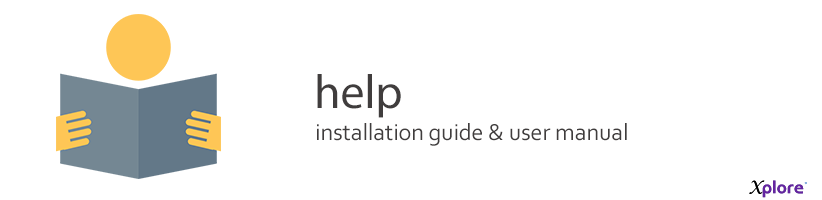
 Download pdf
Download pdf
