 |
|
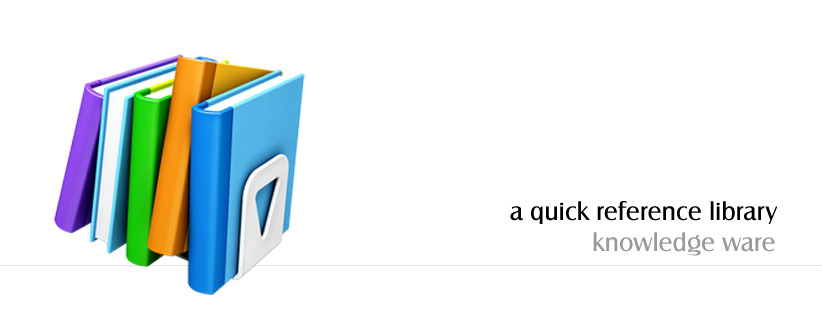 |
| various options to buy |
How to capture current screen as image file
Press PrtScn or Print Screen on your keyboard 
Open Paint by clicking the Start button Picture of the Start button, clicking All Programs, clicking Accessories, and then clicking Paint.
In Paint, on the Home tab, in the Clipboard group, click Paste (Or Ctrl + V) |
| |||||||||||||||||||||||||||||||||||||||||||||||||||||||||||||||||||||
| Site Terms of Use License Agreement (EULA) | a software product company |
|


